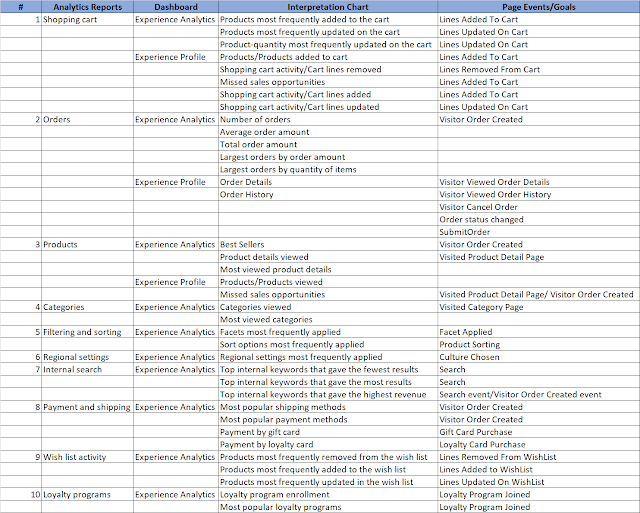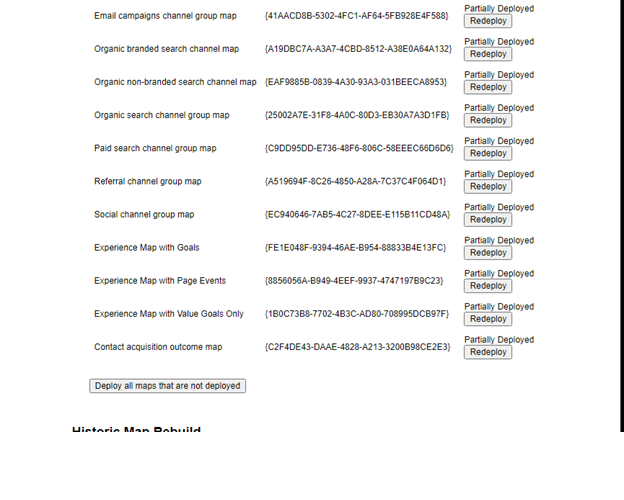Introduction Sitecore Assessment or Audit is a tedious exercise and here I’m trying to provide a high-level framework to carry out this activity. Of course, this would not be one size fit all kind of template, but it can certainly be used as guide or a template when conducting such audits. Bear in minds that such Quality assessment templates needs to be tailored to suit a particular project considering the environment, Technologies used, Sitecore version, Topology, System integrations and so on. When to do a Sitecore Assessment or Audit? · If the current partner did not deliver a quality implementation & if you are thinking of switching over to a new implementation partner, then it is certainly a good idea to conduct a Sitecore Audit to understand how bad or worse the situation is & also to decide on the next steps · As a pre cursor to any Sitecore upgrade activity or Cloud mig...