How to go to a Complete Sitecore Cloud Native from Sitecore XP?
How to go to a Complete Sitecore Cloud Native from Sitecore XP.
Introduction
In this blog, I’ll try to explain the need to consider
going towards a Sitecore Cloud Native solution while upgrading your Sitecore
solution to 10.x version & also a high-level road map to get there.
Why Sitecore Cloud
Native?
· Tech landscape will be in line with industry trend
Microservices-based, API-first, Cloud-native, and Headless (MACH) compliant
· Sitecore CDP is better and more advanced integration and
analytics (in line with current trend of “cookie less marketing”)
· Sitecore Cloud Native solution is completely different from
the way XP works. Here we can plug and play SaaS Components like Personalize,
send etc as and when required.
· Whereas Sitecore XP license brings in all the components as
it is a monolithic architecture & in most cases the Out of the box features
are never used or underutilized.
· No more worries about platform upgrades if we choose to go
with completely Cloud Native (SaaS) Solution
· Sitecore XM license will cost much lower than Sitecore XP which
would result in some savings on the license cost
· Sitecore DAM, CDP, Personalize and Send etc. licenses must be
bought separately as per the requirements
High Level
Approach
Current State
Future state
Road Map
The Road map to go completely native is
in two phases.
The reason for splitting this into two phased
approach is
· XM Cloud’s architecture is completely different from XM on
PaaS.
· It does not have the traditional CD server like on the XM PaaS
· XM Cloud needs pages to be built as headless because it uses
static site generation for pre rendering the pages for faster performance and
also it uses CDN for optimization.
· This means that if the website is already built using traditional
Sitecore MVC, it will call for rewriting the entire presentation layer using
Sitecore JSS or similar technologies
· Other big change for the content authors community is the introduction
of new authoring interface called as "Sitecore Pages”. This will replace
the existing Experience Editor and Content Editor. This would mean a learning
curve for the content authors.
Phase 1
· Upgrade Sitecore XP (9 or below) to XM 10.2
o Downgrade the license from Sitecore XP to Sitecore XM
o Upgrade the current Solution from 9 or below to 10.2
o Decommission the OLD Sitecore Infra
o Save on license cost and infra cost
o 10 App services and 13 Databases related to XP are not
required
· Introduce Sitecore Personalize, DAM & Send to reap the
benefits of the cloud native, futuristic analytics, marketing, and
personalization
o Introduce Sitecore DAM for fulfilling Documentation
requirements
o Introduce Sitecore Personalize (without full CDP) for
personalization and reporting
o Introduce Sitecore send for marketing campaign and automation
· Introduce Sitecore CDP
o Upgrade to Full Sitecore CDP, few benefits mentioned below:
o Data Lake that can be used to aggregate customer data from
across the enterprise
o 360-degree understanding of your customers and their customer
journey
o intuitive, personalized experience on your website and
digital channel
o Cross-sell and up-sell products
o compliance with GDPR and CCPA
Phase 2
· Rewrite the legacy Sitecore MVC pages into Headless using
Sitecore JSS or any other headless tech stack
· Train the content authors to use Sitecore page instead of
Experience editor or content editor
· Transition from XM (PaaS) to XM Cloud
Cost Perspective:
1. For running Sitecore XP
· Sitecore XP License Cost
· Infra Cost – Dev
· Infra Cost – QLTY
· Infra Cost – Prod
2. For running Sitecore Cloud Native Solution
· XM Cloud Subscription
· Personalize Subscription
· Send Subscription
· Sitecore CDP Subscription
· Sitecore DAM (Optional) Subscription
If you do a cost comparison of the
current setup (License + Infra) vs the Cloud native solution, it would mostly
breakeven or there would be potential savings with the added benefit of being on
the latest, future ready platform.


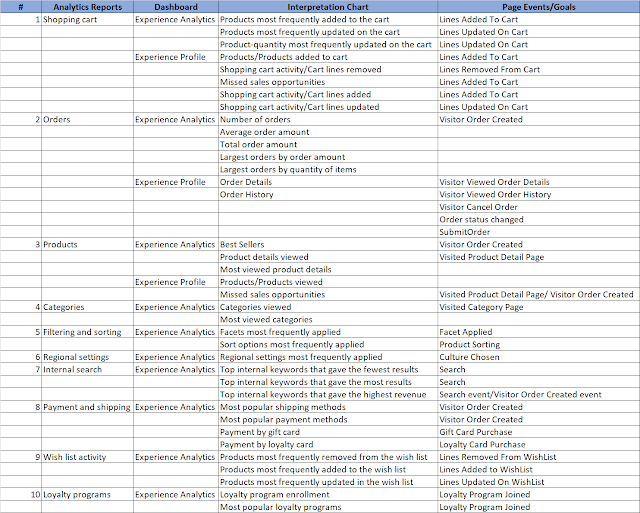


Amazing article !! As usual perfection
ReplyDelete