Why , When and How To do a Sitecore Quality Assessment or Audit
Introduction
Sitecore Assessment or Audit is a tedious exercise and here I’m trying to provide a high-level framework to carry out this activity.Of course, this would not be one size fit all kind of template, but it can certainly be used as guide or a template when conducting such audits. Bear in minds that such Quality assessment templates needs to be tailored to suit a particular project considering the environment, Technologies used, Sitecore version, Topology, System integrations and so on.
When to do a Sitecore Assessment or Audit?
· If the current partner did not deliver a quality implementation & if you are thinking of switching over to a new implementation partner, then it is certainly a good idea to conduct a Sitecore Audit to understand how bad or worse the situation is & also to decide on the next steps· As a pre cursor to any Sitecore upgrade activity or Cloud migration activity
· As a regular hygiene, conduct an Sitecore Assessment or Audit every 2 years to check if there are any deviations from standard practice or if the implementation is not running as smoothly as it used to before
Why to do a Sitecore Assessment or Audit?
· Capture the AS-IS solution architecture, design, and process aspects· Quality checks are carried out on various aspects like Infrastructure, Sitecore, Application, Integrations & Dev Ops Processes etc would provide a clear picture on deviations from best practices
Recommendations will help plan the next steps, identify must have, nice have fixes etc
How to conduct a Sitecore Quality Assessment or Audit?
Current Architecture and Design
The first step would be to capture the current infra and
solution architecture and design aspects. If there documents that are already
present and if those documents are providing appropriate information about the
current landscape, then it would be great. If not, it be better to reverse
engineer and create infra-architecture diagram, solution architecture diagram,
current specification of the deployment environments, current usage stats,
traffic volumes, overall technology stack etc.
This would serve as a foundation for carrying out the quality
assessments & help in future maintenance and knowledge sharing.
Infrastructure
App Service environment
•
Incase ASE
environments are used for deployment, check if there are avenues for cost
optimization
•
for
e.g. Just 2 ASE, i.e., one for Production & one for Non-Production should
be sufficient. However, it completely depends the demands of the project.
•
App Service Plans and App Services
Check if the following best practices are followed
·
Enable
Azure "local cache" feature
·
Enable
Asp.Net "Application Initialization" feature
·
Disable
Azure Proactive Auto-heal
·
Prevent
unexpected application pool recycling
·
Disable
Dynamic Cache
·
Static
Content compression
·
Dynamic
content compression
·
Keep
Alive & Always On
·
Expire
Web Content
•
Check
if the following Security best practices are followed
·
Run App
Service applications in fully isolated and dedicated environment Azure App
Service Environment (ASE)
·
WAF
used to provide centralized inbound protection of web applications from the
most common exploits and vulnerabilities.
·
Content
Delivery server runs behind WAF and IP restrictions on the Web App. These
limits access only from the Application Gateway
·
With
Application Gateway, only IPs from countries where application needs access to
be allowed. This is to avert any Ddos attack. IP restriction will be an ongoing
activity and any malicious IPs will be added to the list as and when they are
identified
·
Secure
keys and credentials - Azure Key Vault safeguards keys and secrets by
encrypting authentication keys, storage account keys, data encryption keys,
.pfx files, and passwords using keys that are protected by HSMs.
·
Use
RBAC to assign permissions to users, groups, and applications at a certain
scope.
·
Restrict
incoming source IP addresses - App
Service Environment’s virtual network integration feature that helps restrict
incoming source IP addresses through network security groups. Virtual networks
enable to place Azure resources in a non-internet, routable network that can be
access controlled.
·
Azure
Active Directory authentication (instead of SQL Server authentication) to
connect to databases - This can stop the proliferation of user identities
across database servers.
·
Azure
SQL firewall - SQL Database default source IP address restrictions allow access
from any Azure address, including other subscriptions and tenants. This must be
restricted to only allow IP addresses to access the web application instance.
·
Encrypt
data at rest - Transparent Data Encryption (TDE) is enabled by default. TDE
transparently encrypts SQL Server, Azure SQL Database, and Azure SQL Data
Warehouse data and log files. TDE protects against a compromise of direct
access to the files or their backup. This enables to encrypt data at rest
without changing existing applications.
·
Connection
string are stored in App setting, so they are encrypted at REST and during
transit.
·
Access
is limited via deny anonymous access web.config rules o For CD servers,
anonymous access is denied to: a. /App_Config b. /xsl c.
/sitecore/modules/Shell d. /sitecore/modules/debug e. /sitecore
·
App
Service will not serve requests for .configs via default request filtering
rules
·
Non-HTTPS
requests are caught & redirected to HTTPS
·
Request
Validation is enabled by default.
Sitecore XP Roles
Check if the config files in each app service has the
correct role assigned.
For Eg:
·
CD App service should have ContentDelivery role,
·
CM App service should have ContentManagement
role etc
Also check the search engine configured correctly, sometimes
the default Lucene search would remain in the configs unnoticed.
Security risk assessment and mitigation
Check the STRIDE threats and mitigations
·
Spoofing should be mitigated by HTTPS connection
·
Tampering should be mitigated by Integrity
·
Repudiation should be mitigated by Enable Azure
monitoring and diagnostics
·
Information disclosure should be mitigated by Encrypt
sensitive data
·
Denial of Service should be mitigated by Monitor
performance metrics for potential DoS and implement connection filters
·
Elevation of Privilege should be mitigated by
Use of AD Authentication on content Authoring & custom Authorization for
customers
Azure KeyVault
·
Credentials/
Secrets should be stored in Azure Key Vault and not in web.config as clear
text.
·
Valid
certificates should be stored in Key Vault
Azure Redis Cache for Session management
Check the following setting
b) retryTimeoutInMilliseconds="16000
c) connectionTimeoutInMilliseconds ="3000"
d) pollingMaxExpiredSessionsPerSecond="20"
Application insights
Check if the Sitecore logs and performance counters are configured
into application insights
Azure Web app Backups
Check if there are Azure backups scheduled for web apps. If
not define a backup policy and retention period
Azure Search
If Azure search is used as the search engine, then check the
following
•
if <indexAllFields>true</indexAllFields>
this setting will index all the fields.
•
1K Field limit per index – This is a limitation
in Azure search , any impact due to this needs to be analyzed.
•
Recommend SOLR Cloud
Sitecore Environments
Check if each of the below environments exists and is in use
for the intended purposes.
|
# |
Environment
|
Purpose
|
|
1 |
Development
/ Integration |
Source
is merged Run
Smoke tests and automated Tests |
|
2 |
Testing
/ QA |
Functional
/ manual Testing Regression Testing |
|
3 |
Staging
/ UAT |
Replica of Production Load testing, Deployment testing Warm fail over during production outage UAT Testing |
|
4 |
Production
|
Live Website |
Disaster Recovery
Check if there is a separate DR environment. If not check if
the DR can be designed to be created on Demand because with SLA for Azure App
Service at 99.95% there is very little need to have a separate DR environment.
Monitoring, Alerts & Automated Maintenance
Check if the important events are monitored
For e.g.:
•
High
rate of 5xx HTTP code in WebApp.
•
Average
response time of the target WebApp is below an acceptable threshold.
•
High
rate of CPU utilization
•
Persistent
connection failures.
•
High
rate of concurrent requests
• High rate of Resource utilization
Sitecore / Application
Sitecore application "security hardening"
Check if the following security hardening practices are
followed.
Sitecore Client
Check if the following best practices are followed.
·
Check Long Running Validators
·
Check Excessive Item Versions
·
Check Excessive Items per Node
·
Disable Webdav
·
Disable performance counters
·
Disable memory monitor
·
Remove Unreferenced Media Items from Sitecore
Administration
Check if the following best practices are followed.
·
Enable sticky sessions in load-balanced
environments
·
Disable Sitecore UploadWatcher
·
Remove the “master” database in CD environment
·
Restrict access to the Client editing tools in
CD environment
·
Set log4net to only record errors
·
Configure Sitecore to replace spaces with dashes
in item names.
·
Use a dash for the media URL instead of ~
·
Disable the Publish Site option
·
Ensure availability of the Preview on CM servers
·
Setup continuous integration
·
Harden the CD servers
Best Practise
Check if the following best practices are followed.
·
Separate custom configuration
·
Replace the file extension with the forward
slash
·
Utilize Developer Strip in Content Editor
Experience Platform
Check if the following best practices are followed.
·
Ensure analytics data is captured in the
environments
·
Ensure that the server roles are properly
configured as CM/CD/Processing Server/Reporting Role
·
Sitecore recommends that the collection database
has a dedicated SQL server. In high traffic websites a lot of stress is placed
on this database and can experience performance problems if adequate resources
are not available
·
Sitecore recommends that there is at least one
separate Processing server. In high traffic websites a lot of stress is placed
on the processing and Content Authoring servers can experience performance
problems if adequate resources are not available
Other Configurations
Check if the following best practices are followed.
·
Use App_Config/Include Files
·
Sitecore assemblies to be consistent across
environments
·
Debugging must be turned off. The “debug”
parameter of the <compilation> section to be set to “false” in the QA
environment for the CM server and both CD servers
·
ContentEditor.RenderCollapsedSections
·
Disable
prefetching of collapsed sections in Sitecore UI
·
ContentEditor.CheckHasChildrenOnTreeNodes
·
ContentEditor.CheckSecurityOnTreeNodes
·
MemoryMonitorHook CheckInterval
·
Analytics.PeformLookup
·
Media.MediaLinkPrefix
·
Possibility of hiding the following UI elements
1. The Pages Bar
2. The Quick Action Bar
3. The Validator Bar
4. The Quick Info Section
5. Individual tabs in Ribbon
·
Workbox Data
·
Set languageEmbedding to “always” or “never”
·
Sub
layout caching
Code
Check if the Helix Component based architecture is followed
or not and highlight any deviations
Coding Standards that need to be corrected for
maintainability
·
Hardcoding
·
Naming conventions not followed
·
Single Responsibility
·
Open-Closed Principle
·
Liskov Substitution
·
Interface Segregation
·
Dependency Inversion Principle
Check the below code optimization are followed to optimize
the performance
·
API Controller that can be moved out of Sitecore
·
Avoid usage of GetItem, nested method calls,
nested foreach loops & Use Lambda / Linq instead of foreach
·
Optimize Pipeline Processors
·
Libraries that may need an upgrade – jquery etc
Integrations
Check if the following best practices are followed.
·
Code Optimization to reduce API calls
·
The REST API end point are following best
practises for naming
·
Check is API Client credentials are stored in
Azure Key vault
·
Look up data can be stored in Sitecore itself or
can be cached to avoid API calls there by improving performance
·
iFrame Integration
·
Re-direction through Links
Exception handling and logging
·
Proper error pages setup
·
Unless required, all the environments should
have the Logging level set as ERROR.
Databases
Database Properties
·
Check Compatibility Level
·
Check Auto Shrink Property Set to False
·
Check Recovery Model Set to Simple
Query: SELECT name compatibility_level,is_auto_shrink_on,
recovery_model_desc
FROM sys.databases
Database Usage metrics
§
Databases
·
Max DTU
·
Avg DTU Usage
·
Max DTU Usage
·
Avg DTU percentage
·
Max DTU percentage
·
No. Instances when there was a spike above 75%
·
Check if Web database is Single Isolated
database
·
Check if One elastic pool Sitecore XM roles like
core, master forms etc
·
Check if another elastic pool for XP roles
·
Check Regular SQL Health maintenance - To reduce
the performance implication due to fragmented indexes, the indexes must be
rebuilt at regular intervals.
·
Check if Database Backups enabled
·
Check if the Azure Features that are enabled or
not
o An Azure Active Directory
administrator should be provisioned for SQL servers
o Auditing on SQL server should be enabled
o Private endpoint connections on Azure
SQL Database should be enabled
o Azure Defender for SQL should be
enabled for unprotected Azure SQL servers
o Public network access on Azure SQL
Database should be disabled
o Vulnerability assessment should be
enabled on your SQL servers
·
Check if the Database maintenance is setup for
following activities
o
Rebuild Index Task
o
Check Database Integrity
o
Update Statistics Task
o
Cleanup Database Tables
o
Check Database Cleanup Agents
DevOps
·
Check if industry standard practice like GitFlow
is followed as branching and merging strategy
·
Check if Blue / Green or Active/Passive
Deployment setup for any of the environment
·
Check if Sitecore Base folder (vanilla instance
files and configs) as part of the pipeline.
·
Check if the role specific configuration files
are part of the CI/CD pipeline and appropriate environment and role specifics transformations
are set up
General
ü Check
the communications between the Sitecore app services
ü Check
the communication between Sitecore other integrating systems, API Gateway,
third party, proxy, or any other systems in general
ü Configs,
App Settings and Connection Strings etc - Many of these settings will need
adjustment for different Sitecore roles and deployment slots. Hence this needs
due diligence, ensure these are correctly configured on DevOps.
ü Typically,
resources are under-utilized. Carefully planning is required to ensure usage of
optimal number of azure resources
ü Check
if quantifiable and measurable NFR are defined and if the current design satisfies
these NFRs
Eg:
·
The solution must be able to support the X peak
users per hour
·
The
website and all underlying functions required for account management (including
Search) must be available 99.5% of the time measured 24 hours a Day 365 Per
Year.
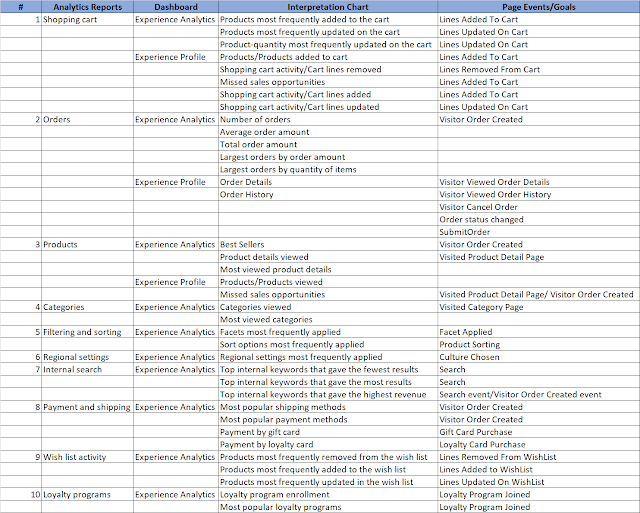


Comments
Post a Comment