A comparison with OneTrust for “The right to be informed” compliance.
• Sitecore
• No Automatic scanning of cookies. They have to be manually identified and categorized or use some third-party tools.
• Cookie banner and setting etc have to be custom built using preferred technologies like Sitecore MVC , boot strap etc.
• Sitecore recommends capturing and storing your end customer’s affirmative action in the Sitecore Experience Database(xDB). This action can be stored as a facet on the end customer’s contact record in xDB. Once stored in xDB it is possible to display the contact’s information in the Sitecore Experience Profile
• One Trust
• Automatic Scanning of the website to identify and categorize the cookies used
• There are limitations for scanning pages that are behind Authentication
• Scripts are provided to integrate One Trust to Sitecore both for Test and Production environments
• Cookie banner , cookie settings a functions are available out of the box
• Consent and Preferences in Stored in OneTrust
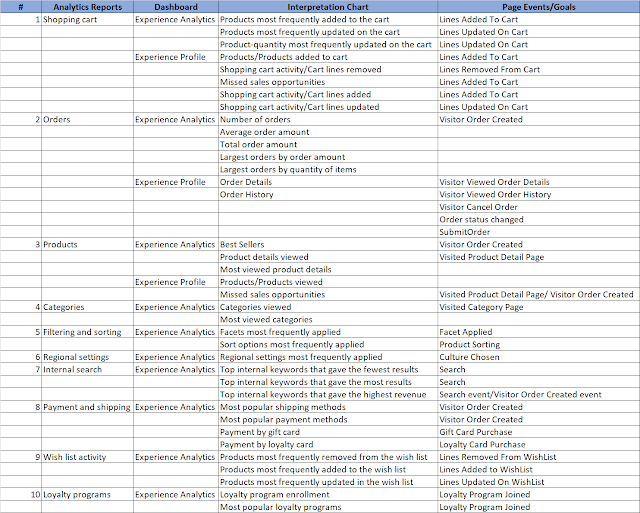


Comments
Post a Comment