Sitecore App Service Backup Problems and solutions
1.
Backup Size crossing the threshold
a.
Problem
The Microsoft threshold for backups is 10 GB.
Sometimes there are situations encountered where the Web App size has
crossed this limit and because of which the backups would fail.
b.
Solution
All files from /App_Data are either:
·
Temporary files for caching purposes
·
Diagnostic data for debugging purposes
They shouldn't affect any Sitecore
functionalities if they are not restored from the backup files.
But in case if there are any missing
files from /App_Data in the future, some of them would automatically populate
itself with data.
Create a Backup
Filter
1)
Create a file
named _backup.filter
in D:\home\site\wwwroot through
Kudu console (https://<app-name>.scm.azurewebsites.net/DebugConsole)
2)
Add the following
file paths in to the _backup.filter
file
|
\site\wwwroot\App_Data\debug
\site\wwwroot\App_Data\DeviceDetection
\site\wwwroot\App_Data\diagnostics
\site\wwwroot\App_Data\logs
\site\wwwroot\App_Data\mediaIndexing
\site\wwwroot\App_Data\packages
\site\wwwroot\App_Data\serialization
\site\wwwroot\App_Data\Submit
Queue \site\wwwroot\App_Data\tools
\site\wwwroot\App_Data\viewstate
\site\wwwroot\logs
|
2.
Log Files not purging
a.
Problem
·
Observe the size of log folder.
o
There are situations where the error files are
not getting archived and its ever growing. It will end up becoming a bottleneck
for the application
·
Analyze the config files
o
If the logging level is not set to Error (For
Production) then this will also contribute to the increasing log file size
b.
Solution
·
Observed the Sitecore.config -> cleanup Agent
for the pattern for deletion of log files
·
Compare the patters with the actual log file names
·
The Sitecore config will have to be updated to
match the file pattern of the standard log files and custom log files
·
Update the logging level and set to Error
3.
Device Detection databases
a.
Problem
·
Sitecore is not cleaning up old copies of the
device detection & It is a known bug in Sitecore 9.0 rev. 171002 (Initial
Release) and above version but has been fixed in 9.3 version
·
https://support.sitecore.com/kb?id=kb_article_view&sysparm_article=KB0872808
b.
Solution
§ Option 1 (Manual)
·
Delete obsolete
device detection databases
§ Option 2
·
Configure
Sitecore.Tasks.CleanupAgent agent to check /App_Data/DeviceDetection folder
|
<agent
type="Sitecore.Tasks.CleanupAgent"> <files> <remove
folder="$(dataFolder)/DeviceDetection" pattern="*.*"
maxAge="07.00:00:00" recursive="false" />
</files> </agent> |
§ Option 3
·
Update to latest
version of Sitecore
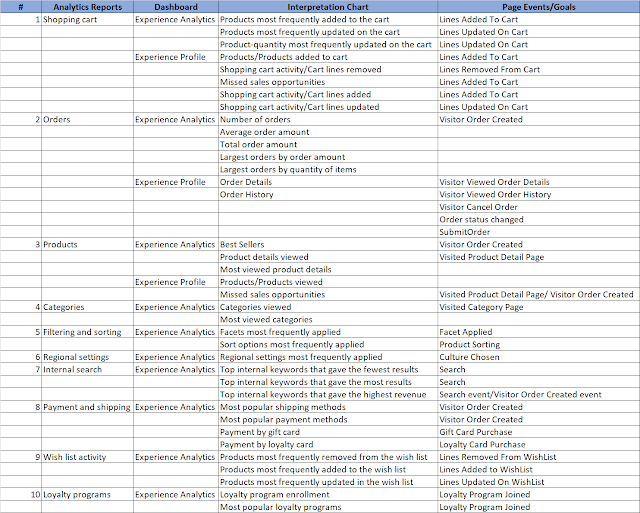


Comments
Post a Comment