Sitecore - On-Premises to Azure PaaS (ASE) Cloud Migration - Part 4
Common Issues and solutions:
Sitecore Issues
a.
Indexes not building in CD server.
Root Cause: Config has Instance
name explicitly mentioned.
This instance will certainly not
match to Instance name in Azure App Service as the instance name are
dynamically created.
This was found by inspecting
EventQueue Table in Core Database
The instance name is mentioned
in this config on CD server.
App_Config\Include\<SomeFolder>\SwitchMasterToWeb.config
The solution is to Empty the
Instance Name so that it takes the default Azure App Service resolved Name.
Now on re-indexing you can see dynamic Instance Name
b.
Rebuild index failure due to high CPU
usage on AppService
High CPU usage (above 70-80%) was observed when
trying to rebuild index for core database.
So as and when the CPU reached high usage the
Sitecore instance itself getting shutdown and failing the index rebuild
process.
As the web app is now hosted in
Azure App Service, the Data Folder which outside the website root had to be moved
to App_Data inside the website. Azure App Services do not have file system access outside of the
website root folder.
c.
For some pages date format coming is
different when compared to existing date format of few pages.
In the Azure Portal under Application
Settings add a environmental variable with the name WEBSITE_TIME_ZONE with
appropriate value eg. W. Europe Standard Time
Isolated ASE
d.
Outbound connectivity to on-premises
environment was failing
.Net Framework 4.6.1 by default
doesn’t enforce the TLS version as 1.2
On capturing network traces, it was evident that the
application is making a call over TLS1.0
Fix : To fix this we had to enforce
the TLS1.2 through the
code
e. App
Insights Live metrics not working
URLs required by application insights
required were getting blocked
Fix:
Below URLs required by application insights
was allowed (via configurations) to bypass through proxy
·
dc.applicationinsights.azure.com
·
dc.applicationinsights.microsoft.com
·
dc.services.visualstudio.com;rt.services.visualstudio.com
f.
Http 5xx errors
Issue with the certificate on the
application gateway
Fix: Updated the certificates. Replaced
expired certificates.
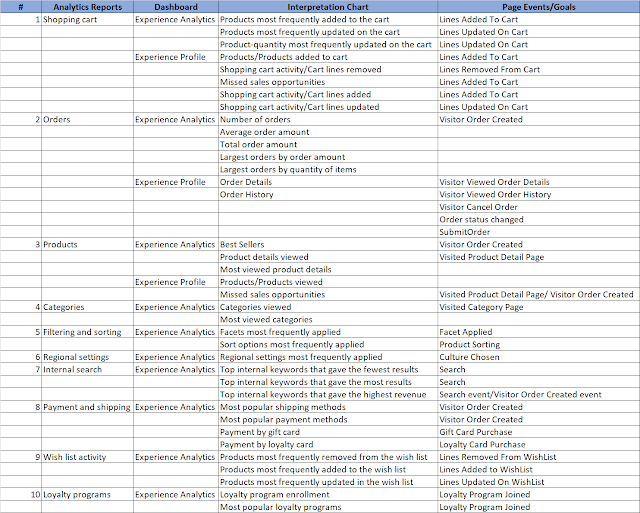


Comments
Post a Comment